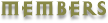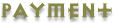Site Visits: 4 960 537
Your IP is: 34.207.98.73
FAQ
| FAQ |
1. How do I buy something from your d2 store?
2. What kind of payments do you accept?
3. How do I recieve the d2 items I bought?
4. How long does it take to get my d2 items?
5. If more than 48 hours has passed and I still haven't gotten my d2 item(s), what should I do?
6. How do I transfer d2 items by myself?
7. What does it mean when a d2 item is Unperm?
8. I have a question that wasn't listed here, what do I do?
1. How do I buy something from your d2 store?
Browse our d2 store site and add the items you want to the shopping cart, then click on checkout. You will be redirected to PayPal. We may send full or partial refunds if any items are sold out or if We are not confortable with the buyer.
Go To Top
2. What kind of payments do you accept?
We currently accept only PayPal and Western Union as payment options. If you want to use "Western Union" as a payment option , you must first contact us to explain you how are we going to proceede and where you have to sent the WU Payment.
Go To Top
3. How do I recieve the d2 items I bought?
We will create a new mule account with a mule that carries the item(s). When this is done we will email the accountname and password. Then you can transfer the d2 items to your character.Do
not forget that you will have 10 days to retrieve your items before the mule will expire.
Go To Top
4. How long does it take to get my d2 items?
Delivery time varies slightly depending on many different factors, but we will try to deliver your diablo 2 items within 24 hours. Many factors can cause even longer times, but usally 48 is the MAX it could take us,
but we can usally manage it in just a few hours. If you pay with an eCheck we will have to wait until the funds have cleared (3-4 business days) before we deliver.
Go To Top
5. If more than 48 hours has passed and I still haven't gotten my d2 item(s), what should I do?
Email us with a simple email stating that you haven't received any email with accountname/password yet. The most common problem is that the email address used with the payment has a full
mail box or the receivers anti-spam filter settings. Please email us from the same email that was used for the payment and/or provide me with information so that we can search for thetransaction.
Go To Top
6. How do I transfer d2 items by myself in diablo 2?
You can transfer alone in a private game. This process is actually quite simple, and it requires the following steps:
1) Log in with the mule character that has the items and create a private d2 game with a simple name and password you won't forget.
2) Stay in the game for a minimum of 10 minutes. Don't be impatient, and make sure you wait the full amount of time. DO NOT LEAVE ANY ITEMS ON THE GROUND AT THIS POINT!
3) Leave the game and wait in the chat channel for a full 60 seconds, then rejoin the passworded game.
4) If you get back into the game, it means that it's now completely "stable" and it will stay open with no one in it for up to three or four minutes. Drop the items from the mule character on the ground, leave the
game and then log back in with the character they are intended for.
Please note that D2VDM cannot take responsibility for any items lost using this method.
Go To Top
7. What does it mean when an item is Unperm?
Most of the d2 godly items in are Unperm. By "Unperm" items we mean Duped d2 items. These are items that were duplicated by some people and when the copies "meet" each other in a
game , they both disappear due to ID tag scan. However there is a way to prevent duped items from disappearing. Please reffer to the "Temp Perm Method"
Section of the top of the page.
D2VDM cannot take responsibility for any unperm d2 items that disappeared. Buy them at your own risk.
Go To Top
8. I have a question that wasn't listed here, what do I do?
For any questions that were not answered here, don't hassitate to e-mail us or contact . For more information check our "Contact Us"
page.
Go To Top